Virtualization vs Cloud Computing: What’s the Real Difference?
Virtualization and cloud computing are two terms often used interchangeably, especially by those new to the world of IT infrastructure. However, while they are related and often work together, they are not the same thing. Understanding the crucial differences between them is essential for making informed decisions about your organization’s IT strategy and resource allocation. Confusing the two can lead to choosing the wrong solutions, resulting in wasted resources, inefficient operations, and missed opportunities for growth.
Think of it this way: virtualization is the technology that enables cloud computing. It’s the foundation upon which many cloud services are built. Without virtualization, the scalable, on-demand nature of cloud computing wouldn’t be possible. But virtualization itself doesn’t automatically equate to a cloud environment. There’s more to it than just running multiple operating systems on a single physical machine.
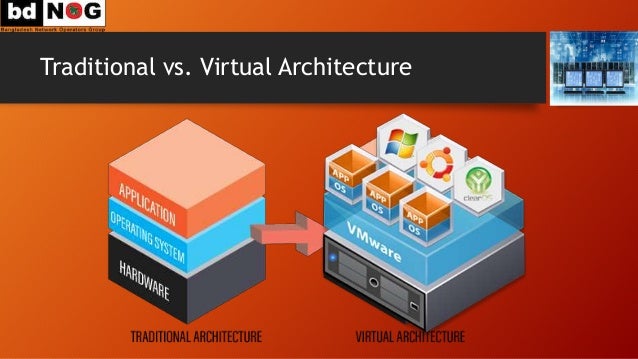
This article aims to demystify the relationship between virtualization and cloud computing. We’ll delve into the core definitions, explore their key differences, examine their respective benefits and drawbacks, and ultimately help you understand when to leverage each technology (or both!) to best suit your business needs. By the end, you’ll have a clear understanding of how these technologies fit within the broader IT landscape and how they can contribute to a more efficient, agile, and cost-effective infrastructure.
What is Virtualization?
Virtualization is the process of creating a virtual version of something – a server, an operating system, a network, or storage devices. It allows you to run multiple operating systems or applications on a single physical machine. This is achieved through a software layer, called a hypervisor, that abstracts the hardware resources and allocates them to different virtual machines (VMs). To efficiently distribute incoming network traffic, Use Cloud Load Balancing can significantly improve application availability and responsiveness
Types of Virtualization
There are several types of virtualization, each serving a different purpose:
- Server Virtualization: The most common type, where a single physical server is partitioned into multiple virtual servers. Each VM can run its own operating system and applications independently.
- Desktop Virtualization: Allows users to access their desktop environment remotely from any device. This is often used for centralized management and security.
- Network Virtualization: Combines hardware and software network resources into a single, software-based administrative entity. This simplifies network management and improves scalability.
- Storage Virtualization: Pools physical storage resources from multiple devices into a single virtual storage pool, making storage management more efficient.
- Application Virtualization: Allows applications to run independently from the underlying operating system. This eliminates compatibility issues and simplifies application deployment.
Benefits of Virtualization
Virtualization offers several significant advantages:
- Reduced Hardware Costs: By consolidating multiple workloads onto fewer physical servers, virtualization significantly reduces hardware costs.
- Improved Resource Utilization: Virtualization allows you to utilize server resources more efficiently, avoiding the waste of underutilized hardware.
- Simplified Management: Managing fewer physical servers simplifies server management tasks, such as patching, backups, and upgrades.
- Increased Availability: VMs can be easily migrated to other physical servers in case of hardware failure, ensuring high availability.
- Faster Deployment: Deploying new servers and applications is much faster with virtualization, as you can simply create a new VM from a template.
Drawbacks of Virtualization
While virtualization offers many benefits, it also has some drawbacks:. Many businesses are finding value in modernizing their IT infrastructure, Cloud Solutions offering scalability and cost-effectiveness for a range of applications
.
- Increased Complexity: Managing a virtualized environment can be more complex than managing a traditional physical environment, requiring specialized skills.
- Performance Overhead: The hypervisor introduces a small performance overhead, which can impact the performance of some applications.
- Single Point of Failure: If the hypervisor fails, all VMs running on that physical server will be affected.
- Security Concerns: Virtualization can introduce new security vulnerabilities if not properly configured and managed.
What is Cloud Computing?
Cloud computing is the delivery of computing services—including servers, storage, databases, networking, software, analytics, and intelligence—over the Internet (“the cloud”) to offer faster innovation, flexible resources, and economies of scale. You typically pay only for cloud services you use, helping you lower your operating costs, run your infrastructure more efficiently, and scale as your business needs change.
Cloud Service Models
Cloud computing is typically offered in three main service models:
- Infrastructure as a Service (IaaS): Provides access to fundamental computing resources, such as virtual machines, storage, and networks. You manage the operating system, applications, and data. Examples include Amazon EC2, Microsoft Azure Virtual Machines, and Google Compute Engine.
- Platform as a Service (PaaS): Provides a platform for developing, running, and managing applications. You manage the applications and data, while the cloud provider manages the underlying infrastructure. Examples include AWS Elastic Beanstalk, Google App Engine, and Microsoft Azure App Service.
- Software as a Service (SaaS): Provides access to software applications over the Internet. You simply use the application, while the cloud provider manages everything else. Examples include Salesforce, Google Workspace, and Microsoft Office 365.
Cloud Deployment Models
Cloud computing can be deployed in different models, depending on your needs:
- Public Cloud: Services are offered over the public Internet and are available to anyone.
- Private Cloud: Services are offered over a private network and are typically used by a single organization.
- Hybrid Cloud: A combination of public and private clouds, allowing you to leverage the benefits of both.
- Community Cloud: Services are shared by several organizations with similar requirements.
Benefits of Cloud Computing
Cloud computing offers numerous benefits:
- Scalability: Easily scale your resources up or down as needed, without having to invest in additional hardware.
- Cost Savings: Pay only for the resources you use, reducing capital expenditures and operating costs.
- Flexibility: Access your resources from anywhere with an internet connection.
- Reliability: Cloud providers typically offer high levels of reliability and availability.
- Automatic Updates: Cloud providers handle software updates and maintenance, freeing up your IT staff.
Drawbacks of Cloud Computing
Cloud computing also has some potential drawbacks:
- Security Concerns: Entrusting your data to a third-party cloud provider raises security concerns.
- Vendor Lock-in: Migrating your data and applications from one cloud provider to another can be difficult and costly.
- Internet Dependency: Access to cloud services requires a reliable internet connection.
- Compliance Issues: Meeting regulatory compliance requirements can be challenging in the cloud.
- Limited Control: You have less control over the underlying infrastructure than you would with a traditional on-premises environment.
Virtualization vs. Cloud Computing: Key Differences
While virtualization is a key technology enabling cloud computing, they are distinct concepts with different scopes and functionalities. Here’s a breakdown of the key differences:
Scope and Purpose
- Virtualization: Focuses on abstracting hardware resources to create multiple virtual instances. Its primary goal is to improve resource utilization and reduce hardware costs.
- Cloud Computing: Focuses on delivering computing services over the internet on demand. Its primary goal is to provide scalable, flexible, and cost-effective IT resources.
Resource Management
- Virtualization: Typically managed by an internal IT team, requiring hands-on management of the hypervisor and VMs.
- Cloud Computing: Managed by a cloud provider, relieving the burden of infrastructure management from the user.
Scalability
- Virtualization: Scalability is limited by the capacity of the physical hardware. Scaling up requires adding more hardware.
- Cloud Computing: Offers virtually unlimited scalability, as resources can be scaled up or down on demand.
Cost Model
- Virtualization: Involves upfront capital expenditure on hardware and software licenses, followed by ongoing operational expenses.
- Cloud Computing: Typically follows a pay-as-you-go model, eliminating upfront capital expenditure and reducing operational expenses.
Self-Service
- Virtualization: Usually requires IT intervention to provision and manage virtual machines.
- Cloud Computing: Often offers self-service portals where users can provision and manage resources on their own.
When to Use Virtualization vs. Cloud Computing
The choice between virtualization and cloud computing depends on your specific business needs and priorities. Here’s a guideline to help you decide:
Choose Virtualization When:
- You want to optimize resource utilization and reduce hardware costs within your existing on-premises infrastructure.
- You need to maintain complete control over your data and infrastructure for security or compliance reasons.
- You have a stable workload that doesn’t require frequent scaling.
- You have a skilled IT team capable of managing a virtualized environment.
Choose Cloud Computing When:
- You need to scale your resources quickly and easily to meet changing business demands.
- You want to reduce capital expenditure and operating costs by paying only for the resources you use.
- You want to focus on your core business and offload infrastructure management to a cloud provider.
- You need to access your resources from anywhere with an internet connection.
- You require high availability and disaster recovery capabilities.
Choose a Hybrid Approach When:
- You want to leverage the benefits of both virtualization and cloud computing.
- You need to keep sensitive data on-premises while using the cloud for less critical workloads.
- You want to gradually migrate your infrastructure to the cloud over time.
Conclusion
Virtualization and cloud computing are powerful technologies that can transform your IT infrastructure and drive business innovation. While virtualization is the foundation upon which many cloud services are built, they are distinct concepts with different scopes and functionalities. Understanding the key differences between them is crucial for making informed decisions about your IT strategy. By carefully evaluating your business needs and priorities, you can choose the right technology (or combination of technologies) to optimize your resources, reduce costs, and achieve your business goals. Don’t be afraid to experiment and explore different options to find the best fit for your organization.
Frequently Asked Questions (FAQ) about Virtualization vs Cloud Computing: What’s the Real Difference?
What is the key difference between virtualization and cloud computing, and how does each technology work?
The core difference lies in the scope and delivery. Virtualization is a technology that allows you to create multiple virtual instances of an operating system, application, or other resource on a single physical server. Think of it as partitioning a physical server into smaller, independent virtual machines (VMs). You’re maximizing the utilization of existing hardware. Cloud computing, on the other hand, is a service model that delivers computing resources—servers, storage, databases, networking, software, analytics, and intelligence—over the internet (“the cloud”) on demand. Cloud computing often leverages virtualization, but it adds layers of automation, self-service provisioning, and pay-as-you-go pricing. Essentially, virtualization is the technology, and cloud computing is the service.
If my company already uses virtualization, what are the benefits of migrating to cloud computing services, such as AWS or Azure?
Migrating from virtualization to cloud computing offers significant advantages beyond simply running VMs. Cloud platforms like AWS and Azure provide scalability and elasticity, allowing you to quickly adjust resources based on demand. This avoids over-provisioning and associated costs. Cloud services also offer a wide range of managed services (databases, analytics, AI/ML) reducing the operational burden on your IT team. You can focus on development and innovation instead of infrastructure management. Furthermore, cloud providers have robust security measures, compliance certifications, and disaster recovery capabilities built-in, enhancing your overall security posture and business continuity. Finally, the pay-as-you-go model can lead to cost savings compared to maintaining on-premise virtualization infrastructure.
What are some examples of using virtualization without cloud computing, and what are examples of using cloud computing that rely on virtualization?
An example of using virtualization without cloud computing is a small business running VMware or Hyper-V on their own physical servers to host multiple applications or operating systems. They manage the hardware, the virtualization software, and the VMs themselves. This is an on-premise virtualization setup. Examples of cloud computing relying on virtualization are numerous. AWS EC2, Azure Virtual Machines, and Google Compute Engine all utilize virtualization technology under the hood. When you launch a virtual machine in the cloud, you are essentially using a pre-configured virtualized environment provided by the cloud provider. The cloud provider manages the underlying hardware and virtualization infrastructure, while you focus on deploying and managing your applications within the VM.






