Cloud Network Architecture: Key Components Explained
In today’s digital landscape, businesses are increasingly reliant on cloud computing to power their operations. A crucial aspect of leveraging the cloud effectively is understanding cloud network architecture. It’s the foundation upon which applications, data, and services are delivered, and a well-designed architecture ensures performance, security, and scalability. Without a clear understanding of its components and how they interact, organizations risk inefficiencies, security vulnerabilities, and ultimately, hindering their ability to compete.
This article aims to demystify cloud network architecture by breaking down its key components and explaining their roles. We’ll explore the essential building blocks that comprise a cloud network, from virtual networks and subnets to load balancers and firewalls. Understanding these components is essential not only for IT professionals but also for business leaders who need to make informed decisions about their cloud strategy. We will focus on the underlying technologies that make cloud networking possible, not specific vendor implementations.
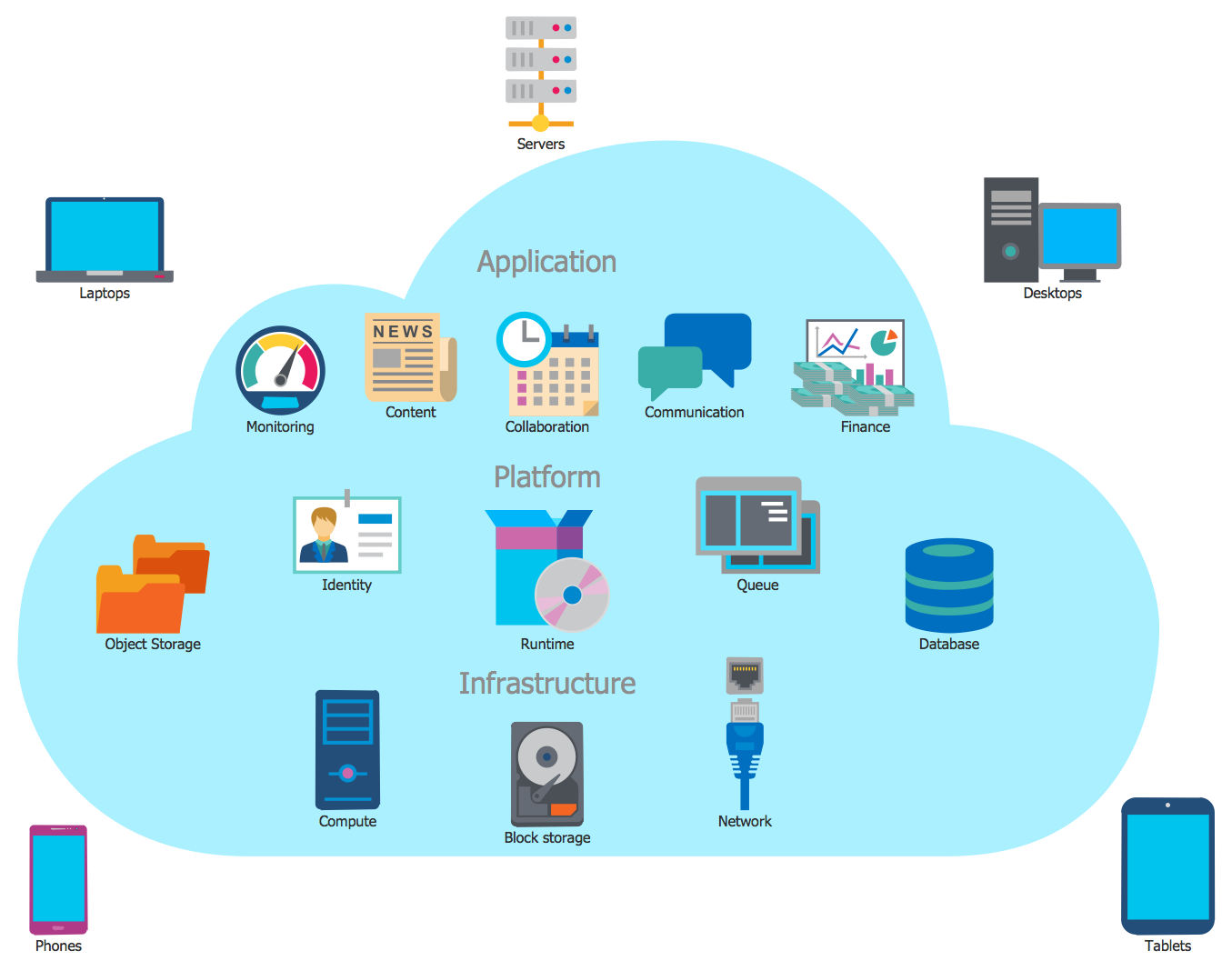
Whether you’re a seasoned cloud architect or just beginning your journey into the world of cloud computing, this comprehensive guide will provide you with the knowledge you need to design, deploy, and manage secure and efficient cloud networks. We’ll delve into the concepts, examine best practices, and equip you with the vocabulary to navigate the complexities of cloud network architecture. Let’s embark on this journey to unlock the full potential of cloud networking. Navigating the evolving landscape of data governance necessitates a forward-thinking strategy, Future Cloud Compliance, to ensure ongoing regulatory adherence
Virtual Networks (VNETs)
At the heart of any cloud network architecture lies the virtual network, often abbreviated as VNET. A VNET is a logically isolated network within the cloud provider’s infrastructure. Think of it as your own private data center within the cloud. It provides a dedicated address space and allows you to create a secure and isolated environment for your cloud resources.
Subnets
Within a VNET, you can create subnets, which are smaller, segmented networks. Subnets allow you to further isolate resources based on their function or security requirements. For example, you might have one subnet for your web servers, another for your database servers, and yet another for your application servers. This segmentation enhances security by limiting the blast radius of potential security breaches.
- Public Subnets: These subnets have direct access to the internet, typically used for resources that need to be publicly accessible, such as web servers.
- Private Subnets: These subnets do not have direct internet access, providing an extra layer of security for sensitive resources like databases. They can communicate with the internet through Network Address Translation (NAT) gateways.
Address Spaces and CIDR Blocks
Each VNET and subnet is assigned a specific address space, defined by a Classless Inter-Domain Routing (CIDR) block. The CIDR block determines the range of IP addresses available within that network. Careful planning of address spaces is crucial to avoid conflicts and ensure proper routing within your cloud environment. Overlapping CIDR blocks can cause connectivity issues and prevent proper communication between resources. To ensure optimal resource allocation and availability, it’s crucial to Use Cloud Load balancing strategies effectively
Routing and Network Address Translation (NAT)
Routing and NAT are essential components that enable communication both within the VNET and with external networks, including the internet.
Route Tables
Route tables define the rules that determine how network traffic is routed within the VNET. Each subnet is associated with a route table, which specifies the destination and next hop for network packets. You can customize route tables to control the flow of traffic and implement specific routing policies. For example, you can create routes to direct traffic to a virtual appliance for security inspection or to a VPN gateway for connecting to an on-premises network.
Network Address Translation (NAT) Gateways
NAT gateways allow resources in private subnets to access the internet without exposing their private IP addresses. This enhances security by hiding the internal network topology from the outside world. NAT gateways translate the private IP addresses of resources in the subnet to a public IP address, allowing them to initiate outbound connections to the internet. Incoming connections from the internet are not allowed, providing a significant security benefit.
Security Groups and Network ACLs
Security is paramount in any cloud environment. Security groups and Network Access Control Lists (ACLs) are two key mechanisms for controlling network traffic and enforcing security policies. The shift towards modern application development necessitates embracing cloud technologies, with Cloud Native Cloud representing a key architectural approach for scalability and resilience
Security Groups
Security groups act as virtual firewalls at the instance level. They control inbound and outbound traffic to and from individual virtual machines or other cloud resources. Security groups are stateful, meaning that if you allow inbound traffic, the corresponding outbound traffic is automatically allowed. You can define rules to allow or deny traffic based on IP addresses, ports, and protocols. Security groups are typically applied to individual instances or a group of instances with similar security requirements.
Network ACLs (NACLs)
Network ACLs operate at the subnet level, providing a broader level of network security. NACLs control inbound and outbound traffic for an entire subnet. Unlike security groups, NACLs are stateless, meaning that you need to explicitly define rules for both inbound and outbound traffic. NACLs are evaluated before security groups, providing an initial layer of defense against unwanted traffic. They can be used to block traffic from specific IP addresses or networks, or to enforce general network security policies.
Load Balancing
Load balancing is a critical component for ensuring the availability and performance of applications. It distributes incoming traffic across multiple servers, preventing any single server from becoming overloaded. This improves the overall responsiveness of the application and enhances its ability to handle traffic spikes.
Types of Load Balancers
Cloud providers offer various types of load balancers, each designed for specific use cases:
- Application Load Balancers (ALBs): These load balancers operate at the application layer (Layer 7) and can make routing decisions based on the content of the request, such as the URL or HTTP headers. They are ideal for web applications and APIs.
- Network Load Balancers (NLBs): These load balancers operate at the transport layer (Layer 4) and are designed for high performance and low latency. They are suitable for applications that require TCP or UDP traffic, such as gaming or streaming services.
- Classic Load Balancers (CLBs): These are the older generation of load balancers and offer basic load balancing functionality. They are generally less flexible and performant than ALBs and NLBs.
Benefits of Load Balancing
Load balancing offers several key benefits:
- High Availability: Distributes traffic across multiple servers, ensuring that the application remains available even if one or more servers fail.
- Scalability: Allows you to easily scale your application by adding or removing servers as needed.
- Improved Performance: Reduces the load on individual servers, improving the overall responsiveness of the application.
- Fault Tolerance: Automatically detects and removes unhealthy servers from the load balancing pool.
Virtual Private Network (VPN) and Direct Connect
For organizations that need to connect their on-premises networks to the cloud, VPN and Direct Connect provide secure and reliable connectivity options.
VPN (Virtual Private Network)
A VPN creates an encrypted tunnel over the internet, allowing you to securely connect your on-premises network to your VNET. VPNs are a cost-effective solution for connecting to the cloud, but they can be subject to the limitations of the public internet, such as latency and bandwidth constraints. VPN connections are typically used for less demanding workloads or for connecting to the cloud for backup and disaster recovery purposes.
Direct Connect
Direct Connect provides a dedicated, private network connection between your on-premises network and the cloud provider’s data center. This offers lower latency, higher bandwidth, and more consistent performance compared to VPN connections. Direct Connect is ideal for mission-critical applications that require reliable and high-performance connectivity. However, it is typically more expensive than VPN connections and requires physical infrastructure to be set up.
DNS (Domain Name System)
DNS is a fundamental component of any network, including cloud networks. It translates human-readable domain names into IP addresses, allowing users to access your applications and services using familiar names instead of complex IP addresses. Many organizations are evaluating new technologies; Cloud Solutions offer scalable and flexible infrastructure options
.
Cloud DNS Services
Cloud providers offer managed DNS services that provide highly available and scalable DNS resolution. These services typically offer features such as:
- Global Distribution: Distributes DNS records across multiple servers worldwide, ensuring fast and reliable DNS resolution for users around the globe.
- Scalability: Automatically scales to handle large volumes of DNS queries.
- Security: Provides protection against DDoS attacks and other DNS-related security threats.
- Integration with other cloud services: Seamlessly integrates with other cloud services, such as load balancers and content delivery networks (CDNs).
Monitoring and Logging
Monitoring and logging are essential for maintaining the health and performance of your cloud network. They provide insights into network traffic, resource utilization, and security events, allowing you to identify and resolve issues quickly.
Network Monitoring Tools
Cloud providers offer a variety of network monitoring tools that provide real-time visibility into your network performance. These tools can track metrics such as:
- Network traffic: Measures the volume and type of traffic flowing through your network.
- Latency: Measures the delay in transmitting data between two points.
- Packet loss: Measures the percentage of packets that are lost during transmission.
- Resource utilization: Tracks the CPU, memory, and disk utilization of your network resources.
Logging Services
Logging services collect and store logs from various sources within your cloud environment, including network devices, virtual machines, and applications. These logs can be used to troubleshoot issues, identify security threats, and comply with regulatory requirements. Centralized logging is crucial for effective security analysis and incident response.
Conclusion
Understanding cloud network architecture is crucial for building and managing successful cloud deployments. By mastering the key components discussed in this article – virtual networks, subnets, routing, security groups, load balancers, VPNs, Direct Connect, DNS, and monitoring – you can design and implement secure, scalable, and highly available cloud networks. Remember to carefully plan your network architecture based on your specific business requirements and security considerations. Continuously monitor and optimize your network to ensure optimal performance and security.
The cloud is a constantly evolving landscape, and staying up-to-date with the latest technologies and best practices is essential. Invest time in learning and experimentation to fully leverage the power of cloud networking and unlock the full potential of your cloud investments.
Frequently Asked Questions (FAQ) about Cloud Network Architecture: Key Components Explained
What are the key components of cloud network architecture, and how do they differ from traditional on-premises network infrastructure?
Cloud network architecture relies on a virtualized infrastructure, offering scalability and flexibility not typically found in traditional on-premises networks. Key components include Virtual Networks (logically isolated networks within the cloud), Subnets (divisions within a virtual network for organization and security), Gateways (connecting cloud networks to on-premises or the internet), Virtual Machines (compute resources), Load Balancers (distributing traffic across VMs), and Firewalls/Security Groups (controlling network access). Unlike on-premises, cloud networks are often managed through software-defined networking (SDN), allowing for automated provisioning and management. This abstraction from physical hardware provides agility and cost-effectiveness, but also introduces complexities in security and management that require specialized expertise.
How can I improve the security of my cloud network architecture, particularly when dealing with sensitive data in a hybrid cloud environment?
Securing a cloud network architecture, especially in a hybrid cloud setup with sensitive data, demands a multi-layered approach. Start with strong Identity and Access Management (IAM) to control who can access resources. Implement robust network segmentation using virtual networks and subnets to isolate sensitive workloads. Utilize firewalls and security groups to filter traffic based on the principle of least privilege. Employ encryption for data in transit and at rest. Regularly monitor network traffic for anomalies using Intrusion Detection/Prevention Systems (IDS/IPS). In a hybrid environment, secure the connection between on-premises and cloud using a VPN or dedicated connection and ensure consistent security policies across both environments. Compliance with relevant regulations (e.g., HIPAA, GDPR) is also crucial.
What are the best practices for optimizing cloud network performance, including reducing latency and managing bandwidth effectively for applications?
Optimizing cloud network performance involves several key strategies. Proximity is critical; place resources geographically closer to users to reduce latency. Utilize Content Delivery Networks (CDNs) to cache static content closer to end-users. Right-size your instances; over-provisioning wastes resources, while under-provisioning leads to performance bottlenecks. Implement load balancing to distribute traffic evenly across multiple instances, preventing overload. Optimize network configuration by using appropriate subnet sizes and routing policies. Monitor network performance metrics like latency, throughput, and packet loss to identify and address bottlenecks proactively. Consider using Quality of Service (QoS) mechanisms to prioritize critical traffic. Regularly assess your network architecture and adapt it to changing application requirements to maintain optimal performance and bandwidth utilization.






