How to Use Cloud Load Testing Tools for Scalable Apps
In today’s digital landscape, scalability is paramount. Applications need to handle fluctuating user traffic, unexpected surges, and sustained high loads without compromising performance or availability. This is where cloud load testing tools come into play. They provide a simulated environment to push your applications to their limits, identify bottlenecks, and ensure they can gracefully handle the demands of a growing user base.
Cloud load testing goes beyond traditional on-premise testing by leveraging the elasticity and scalability of the cloud. You can generate realistic traffic patterns from geographically diverse locations, simulating real-world user behavior more accurately. This allows you to uncover potential issues that might not be apparent in a lab setting, such as latency problems or regional performance variations.
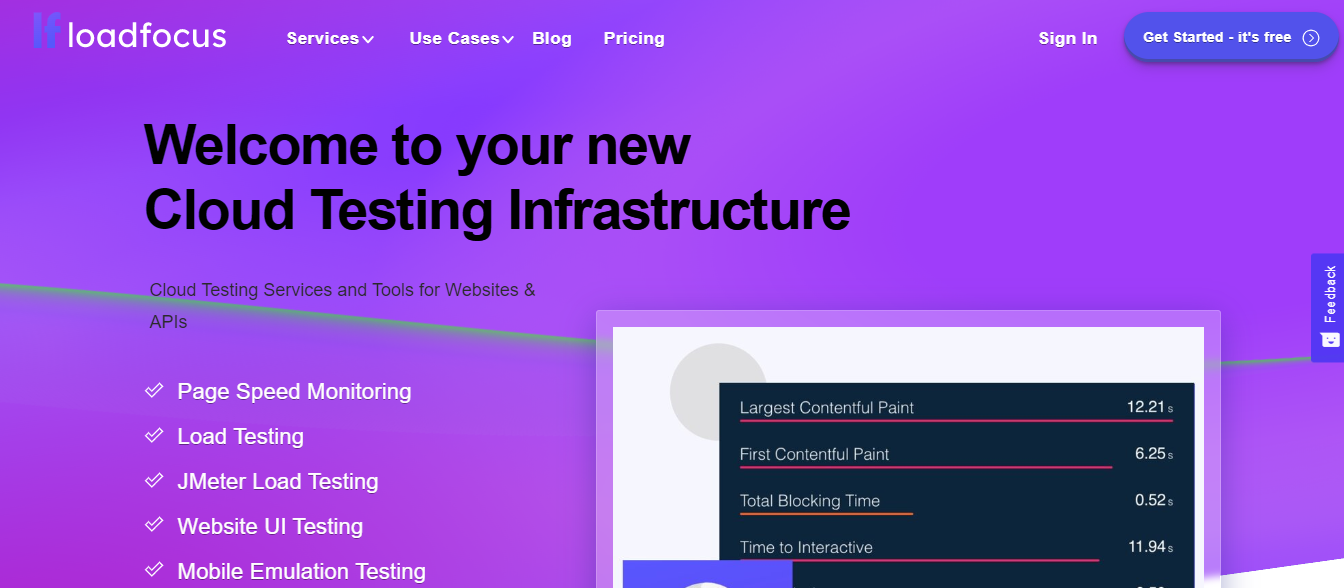
This article will delve into the world of cloud load testing, exploring its benefits, the tools available, and the steps involved in effectively using them to build and maintain scalable applications. We’ll cover everything from choosing the right tool for your needs to analyzing the results and implementing necessary optimizations. Get ready to transform your application’s resilience and ensure it can handle whatever the future throws its way.
Understanding Cloud Load Testing
Cloud load testing is a critical aspect of software development, especially for applications designed to scale. It involves simulating user traffic and various load conditions on your application hosted in the cloud to identify performance bottlenecks, stability issues, and overall system limitations. Unlike traditional load testing, cloud load testing leverages the cloud’s inherent scalability to generate large-scale, realistic traffic patterns.
Why is Cloud Load Testing Important for Scalable Apps?
Scalable applications are designed to handle increasing workloads, but without proper testing, you’re essentially flying blind. Cloud load testing provides several key benefits:
- Identifies Performance Bottlenecks: Pinpoints the specific components or services that are slowing down your application under load.
- Ensures Stability: Verifies that your application remains stable and responsive even during peak traffic periods.
- Optimizes Infrastructure: Helps you determine the optimal infrastructure configuration to handle anticipated workloads, avoiding over-provisioning or under-provisioning.
- Reduces Downtime: By identifying potential issues before they impact real users, you can proactively address them and minimize downtime.
- Improves User Experience: Ensures that your application delivers a consistent and positive user experience, even under heavy load.
Key Differences Between Traditional and Cloud Load Testing
While both traditional and cloud load testing aim to assess application performance, they differ significantly in their approach and capabilities:
- Infrastructure: Traditional load testing often relies on on-premise hardware, which can be expensive and limited in scalability. Cloud load testing leverages the cloud’s elastic infrastructure, allowing you to generate massive traffic volumes without investing in dedicated hardware.
- Scalability: Cloud load testing can easily scale up or down to simulate varying load conditions, while traditional testing may be constrained by the available resources.
- Cost-Effectiveness: Cloud load testing is generally more cost-effective, as you only pay for the resources you consume during the test.
- Geographic Distribution: Cloud load testing allows you to simulate traffic from geographically diverse locations, providing a more realistic representation of real-world user behavior.
- Maintenance: With cloud load testing, you don’t have to worry about maintaining the underlying infrastructure, as the cloud provider handles it for you.
Choosing the Right Cloud Load Testing Tool
Selecting the right cloud load testing tool is crucial for achieving your testing goals. Several tools are available, each with its own strengths and weaknesses. Consider the following factors when making your decision:
Factors to Consider When Selecting a Tool
- Scalability: Can the tool generate the required traffic volume to simulate realistic load conditions?
- Ease of Use: Is the tool user-friendly and easy to learn? Does it offer a visual interface or require extensive scripting?
- Reporting and Analytics: Does the tool provide comprehensive reports and analytics to help you identify performance bottlenecks?
- Integration: Does the tool integrate with your existing development and deployment pipeline?
- Pricing: What is the pricing model? Is it based on usage, subscription, or a combination of both?
- Supported Protocols: Does the tool support the protocols used by your application (e.g., HTTP, HTTPS, WebSocket)?
- Geographic Distribution: Can the tool generate traffic from multiple geographic locations?
- Customization: Does the tool allow you to customize the test scenarios and traffic patterns?
Popular Cloud Load Testing Tools
Here are some of the most popular cloud load testing tools available:
- LoadView: A fully managed cloud load testing platform that supports various protocols and offers detailed reporting and analytics.
- Apache JMeter: An open-source load testing tool that is highly customizable and supports a wide range of protocols. While not inherently cloud-based, it can be used to run tests against cloud environments and can be deployed on cloud infrastructure.
- Gatling: An open-source load testing tool built for continuous load testing and integration into your CI/CD pipeline. It’s known for its performance and ability to handle large user loads.
- BlazeMeter: A cloud-based load testing platform that integrates with JMeter and other open-source tools, providing scalability and advanced features.
- Flood IO: A cloud-based load testing platform that allows you to run JMeter, Gatling, and other load testing scripts at scale.
- Locust: An open-source load testing tool written in Python, known for its simplicity and ease of use. It allows you to define user behavior in Python code.
Comparing Open-Source vs. Commercial Tools
Choosing between open-source and commercial load testing tools depends on your specific needs and resources:
- Open-Source:
- Pros: Free to use, highly customizable, large community support.
- Cons: Requires technical expertise, may require more setup and configuration, limited support.
- Commercial:
- Pros: Easy to use, comprehensive features, dedicated support, often provides cloud infrastructure.
- Cons: Can be expensive, limited customization options.
Steps to Effective Cloud Load Testing
Once you’ve chosen a cloud load testing tool, follow these steps to ensure effective testing:. Many businesses are considering new technological advancements, Cloud Solutions due to their scalability and cost-effectiveness
.
1. Define Your Testing Goals and Objectives
Clearly define what you want to achieve with load testing. What are your performance targets? What metrics are you trying to improve? Examples include:
- Maximum response time for specific API endpoints.
- Number of concurrent users the system can handle.
- Error rate under peak load.
- CPU and memory utilization of servers.
2. Plan Your Test Scenarios
Develop realistic test scenarios that simulate real-world user behavior. Consider the following:
- Types of Users: Identify different user roles and their typical actions.
- Traffic Patterns: Simulate peak traffic periods, gradual increases in traffic, and sustained high loads.
- Data Volume: Use realistic data volumes to simulate the impact of data processing on performance.
- Geographic Distribution: Simulate traffic from different geographic locations.
3. Configure Your Load Testing Tool
Configure your chosen tool with the defined test scenarios and parameters. This includes specifying:
- Number of Virtual Users: The number of simulated users.
- Ramp-Up Time: The time it takes to reach the maximum number of users.
- Duration of the Test: The total duration of the test.
- Test Location(s): The geographic locations from which traffic will be generated.
- Target URLs/APIs: The URLs or APIs to be tested.
4. Execute the Load Test
Run the load test and monitor the performance of your application. Observe key metrics such as:
- Response Time: The time it takes for the application to respond to user requests.
- Throughput: The number of requests processed per second.
- Error Rate: The percentage of failed requests.
- CPU Utilization: The percentage of CPU resources being used by the server.
- Memory Utilization: The percentage of memory resources being used by the server.
5. Analyze the Results
Analyze the results of the load test to identify performance bottlenecks and areas for improvement. Look for:
- High Response Times: Identify the specific requests or endpoints with high response times.
- High Error Rates: Investigate the causes of failed requests.
- Resource Constraints: Identify if CPU, memory, or network resources are being exhausted.
- Slow Queries: Identify slow database queries that are impacting performance.
6. Optimize Your Application
Based on the analysis, optimize your application to address the identified bottlenecks. This may involve:
- Code Optimization: Improve the efficiency of your code.
- Database Optimization: Optimize database queries and indexing.
- Caching: Implement caching to reduce database load.
- Load Balancing: Distribute traffic across multiple servers.
- Infrastructure Scaling: Increase the capacity of your servers or add more servers to the cluster.
7. Retest and Iterate
After making optimizations, re-run the load test to verify that the changes have improved performance. Repeat the process of analyzing results and optimizing the application until you achieve your desired performance targets.
Best Practices for Cloud Load Testing
To maximize the effectiveness of your cloud load testing efforts, follow these best practices:
Simulate Real-World User Behavior
Create realistic test scenarios that accurately reflect how users interact with your application. This includes simulating different user roles, traffic patterns, and data volumes.
Use Realistic Data
Use realistic data sets to simulate the impact of data processing on performance. Avoid using dummy data that doesn’t accurately represent the characteristics of real-world data.
Monitor Key Metrics
Monitor key performance metrics such as response time, throughput, error rate, CPU utilization, and memory utilization to identify performance bottlenecks.
Test in a Production-Like Environment
Ideally, test your application in an environment that closely resembles your production environment. This will help you identify issues that might not be apparent in a development or staging environment.
Automate Your Load Testing
Automate your load testing process to ensure that it is performed regularly and consistently. Integrate load testing into your CI/CD pipeline to catch performance issues early in the development cycle.
Collaborate with Your Team
Share the results of your load testing with your development, operations, and QA teams. Collaborate to identify and address performance bottlenecks.
Regularly Review and Update Your Tests
As your application evolves, regularly review and update your load tests to ensure that they accurately reflect the current user behavior and application architecture.
Conclusion
Cloud load testing is an indispensable practice for ensuring the scalability and resilience of modern applications. By simulating realistic user traffic and identifying performance bottlenecks, you can proactively address issues and optimize your application to handle the demands of a growing user base. Choosing the right tool, defining clear testing goals, and following best practices are essential for successful cloud load testing. Embrace cloud load testing as an integral part of your development process and unlock the full potential of your scalable applications.
Remember to continuously monitor, analyze, and optimize your application’s performance based on the insights gained from cloud load testing. This iterative approach will help you build and maintain a robust and scalable application that delivers a consistently positive user experience, regardless of the load.
By investing in cloud load testing, you’re investing in the future of your application and your business. You’ll be well-equipped to handle unexpected traffic surges, maintain optimal performance, and ultimately, provide a better experience for your users, leading to increased customer satisfaction and business growth.
Frequently Asked Questions (FAQ) about How to Use Cloud Load Testing Tools for Scalable Apps
What are the key benefits of using cloud-based load testing tools to ensure my web application can handle a surge in user traffic?
Cloud-based load testing tools offer several crucial benefits for ensuring the scalability of your web application. Firstly, they provide the ability to simulate realistic user traffic at scale, allowing you to identify performance bottlenecks before they impact real users. This is achieved by leveraging the cloud’s inherent scalability to generate load far exceeding what’s possible with on-premise solutions. Secondly, cloud load testing often includes geographically distributed testing, simulating users from different regions to identify latency issues and ensure a consistent user experience globally. Finally, these tools often offer detailed reporting and analytics, providing insights into response times, error rates, and resource utilization, helping you optimize your application and infrastructure for peak performance and scalability. This helps prevent costly downtime and ensures a positive user experience during high-traffic events.
How do I choose the right cloud load testing tool for my scalable application, considering factors like cost, ease of use, and integration with my existing DevOps pipeline?
Selecting the appropriate cloud load testing tool requires careful consideration of several factors. Cost is a primary concern; compare pricing models (pay-as-you-go, subscription, etc.) and estimate your usage to determine the most cost-effective option. Ease of use is critical, especially for teams without dedicated performance engineers; look for tools with intuitive interfaces, scripting options, and comprehensive documentation. Consider features like codeless test creation and visual dashboards. Integration with your existing DevOps pipeline is essential for automating the testing process; ensure the tool supports APIs, command-line interfaces, and integrations with CI/CD tools like Jenkins, GitLab CI, or Azure DevOps. Evaluate the tool’s reporting capabilities and its ability to integrate with monitoring solutions like Prometheus or Grafana. Finally, consider the tool’s ability to simulate different types of traffic and protocols relevant to your application (HTTP, WebSocket, etc.).
What are the best practices for designing and executing cloud load tests to accurately simulate real-world user behavior and identify potential bottlenecks in my scalable application architecture?
Designing effective cloud load tests requires careful planning and execution. Firstly, simulate realistic user behavior by modeling different user scenarios (e.g., browsing, searching, purchasing). Use realistic user data and think times to mimic real-world usage patterns. Secondly, gradually increase the load during the test to identify the breaking point of your application and infrastructure. This helps pinpoint the exact capacity limits and bottlenecks. Thirdly, monitor key performance indicators (KPIs) such as response times, error rates, CPU utilization, memory usage, and database performance. Use these metrics to identify areas for optimization. Finally, run tests regularly as part of your CI/CD pipeline to continuously assess the performance of your application after each code change. Diversify test locations to simulate global users. Consider using different browsers and devices in your load tests to simulate a broader spectrum of real-world conditions. This comprehensive approach ensures you can proactively identify and address performance issues before they impact end-users.






