Essential Tools for Managing Multi-Cloud Deployments
Navigating the complexities of cloud computing has become a strategic imperative for modern businesses. No longer is it a question of if you’ll adopt the cloud, but how. Many organizations are embracing a multi-cloud strategy, leveraging different cloud providers for specific needs, optimizing costs, and mitigating vendor lock-in. However, this approach introduces a new set of challenges: managing diverse environments, ensuring consistent security, and maintaining operational efficiency across multiple platforms. Successfully managing a multi-cloud deployment requires a robust toolkit and a well-defined strategy.
Think of managing a multi-cloud environment like conducting a symphony orchestra. Each cloud provider (AWS, Azure, Google Cloud, etc.) is like a different section of the orchestra – strings, woodwinds, brass. Each section has its unique instruments and requires specific expertise. A conductor (the multi-cloud management tools and strategy) is essential to ensure that all sections play in harmony, producing a beautiful and cohesive sound. Without the conductor, you’d have a cacophony of noise, not a symphony. Similarly, without the right tools, your multi-cloud deployment can quickly descend into chaos, leading to increased costs, security vulnerabilities, and operational inefficiencies.
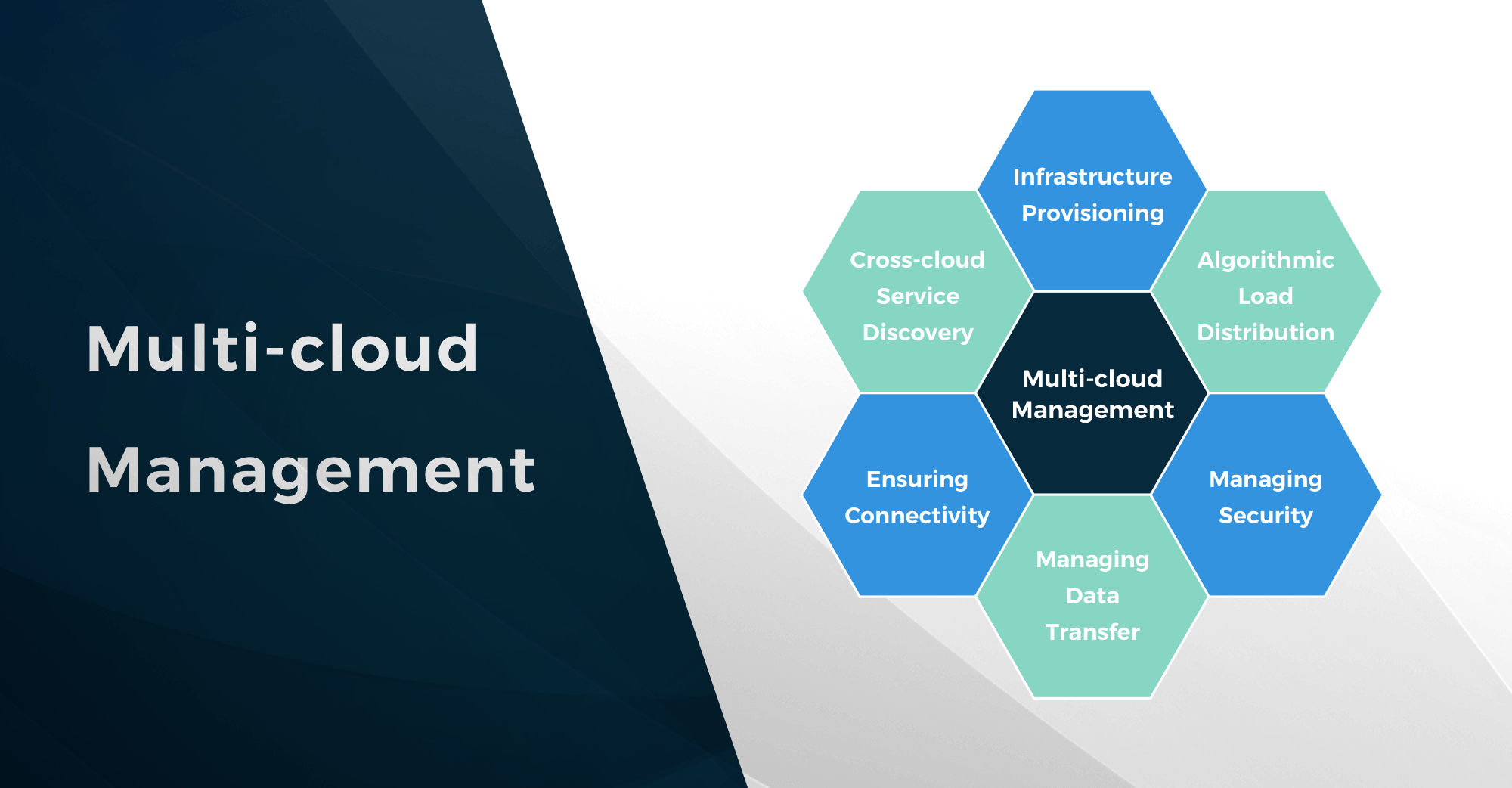
This article delves into the essential tools for effectively managing multi-cloud deployments. We’ll explore various categories of tools, from cloud management platforms and infrastructure-as-code solutions to monitoring and security tools. By understanding the capabilities of these tools and how they work together, organizations can unlock the full potential of their multi-cloud strategy, achieving agility, cost optimization, and enhanced resilience. We will also discuss key considerations when choosing the right tools for your specific business needs.
Cloud Management Platforms (CMPs)
Cloud Management Platforms (CMPs) are the cornerstone of any successful multi-cloud strategy. They provide a centralized interface for managing resources, automating tasks, and enforcing policies across multiple cloud environments. CMPs offer a wide range of features, including provisioning, cost management, performance monitoring, and security compliance. They act as the “single pane of glass” for your entire multi-cloud infrastructure. As organizations increasingly rely on cloud services, Future Cloud Compliance becomes a paramount concern for maintaining data security and regulatory adherence
Key Features of CMPs
- Provisioning and Orchestration: CMPs allow you to provision resources (virtual machines, storage, networks) across different cloud providers from a single console. They also automate the orchestration of complex workflows, such as deploying applications or scaling infrastructure.
- Cost Management and Optimization: CMPs provide visibility into cloud spending across all environments. They offer tools for cost analysis, budget tracking, and resource optimization, helping you identify and eliminate wasted resources. They also often include features for rightsizing instances and recommending cost-effective alternatives.
- Performance Monitoring and Management: CMPs monitor the performance of applications and infrastructure across multiple clouds. They provide real-time insights into resource utilization, latency, and error rates, allowing you to identify and resolve performance bottlenecks.
- Security and Compliance: CMPs help you enforce security policies and compliance standards across all cloud environments. They provide features for vulnerability scanning, security auditing, and access control, ensuring that your data and applications are protected.
- Governance and Policy Enforcement: CMPs allow you to define and enforce policies for resource usage, security, and compliance. They provide a centralized mechanism for governing your multi-cloud environment and ensuring that it adheres to your organizational standards.
Examples of Popular CMPs
- VMware vRealize Suite: A comprehensive CMP that offers a wide range of features for provisioning, cost management, performance monitoring, and automation.
- CloudHealth by VMware: Focuses on cost management, optimization, and governance across multiple cloud environments.
- Flexera Cloud Management Platform: Provides visibility into cloud spending, helps optimize resource utilization, and enforces security policies.
- Scalr: Offers a platform for automating infrastructure provisioning and management across multiple clouds.
- RightScale (now part of Flexera): Another popular CMP that provides cost management, automation, and governance capabilities.
Infrastructure as Code (IaC) Tools
Infrastructure as Code (IaC) is the practice of managing and provisioning infrastructure through code rather than manual processes. IaC tools allow you to define your infrastructure as code, store it in version control, and automate its deployment across multiple cloud environments. This approach offers several benefits, including increased agility, reduced errors, and improved consistency.
Benefits of Using IaC
- Automation: IaC automates the provisioning and management of infrastructure, reducing the need for manual intervention.
- Version Control: IaC allows you to track changes to your infrastructure over time, making it easier to revert to previous configurations.
- Consistency: IaC ensures that your infrastructure is deployed consistently across all environments, reducing the risk of configuration drift.
- Repeatability: IaC allows you to easily replicate your infrastructure in different environments, such as development, testing, and production.
- Reduced Errors: By automating infrastructure provisioning, IaC reduces the risk of human error.
Popular IaC Tools
- Terraform: A popular open-source IaC tool that supports multiple cloud providers, including AWS, Azure, and Google Cloud.
- AWS CloudFormation: A service offered by AWS that allows you to define and provision AWS resources using code.
- Azure Resource Manager (ARM) Templates: A service offered by Azure that allows you to define and provision Azure resources using code.
- Google Cloud Deployment Manager: A service offered by Google Cloud that allows you to define and provision Google Cloud resources using code.
- Ansible: An open-source automation tool that can be used for infrastructure provisioning, configuration management, and application deployment. While not strictly IaC, it’s often used in conjunction with IaC tools for more comprehensive automation.
Monitoring and Observability Tools
Monitoring and observability are crucial for ensuring the health and performance of your multi-cloud deployments. Monitoring tools collect metrics, logs, and traces from your infrastructure and applications, providing insights into their behavior. Observability tools go beyond monitoring by providing a deeper understanding of the underlying causes of issues.
Key Features of Monitoring and Observability Tools
- Real-time Monitoring: Provides real-time visibility into the performance of applications and infrastructure.
- Log Aggregation and Analysis: Collects and analyzes logs from multiple sources, making it easier to identify and troubleshoot issues.
- Distributed Tracing: Tracks requests as they flow through distributed systems, helping you identify performance bottlenecks.
- Alerting and Notifications: Sends alerts when issues are detected, allowing you to respond quickly.
- Dashboards and Visualization: Provides dashboards and visualizations that make it easier to understand the health and performance of your multi-cloud environment.
Examples of Monitoring and Observability Tools
- Datadog: A popular monitoring and observability platform that supports multiple cloud providers.
- New Relic: Another popular monitoring and observability platform that provides insights into application performance.
- Dynatrace: An AI-powered monitoring platform that provides end-to-end visibility into application performance.
- Prometheus: An open-source monitoring and alerting toolkit that is often used in containerized environments.
- Grafana: An open-source data visualization tool that can be used to create dashboards from various data sources. Often used in conjunction with Prometheus.
- Splunk: A powerful platform for log management, security information and event management (SIEM), and application performance monitoring.
Security and Compliance Tools
Security and compliance are paramount in a multi-cloud environment. Security tools help you protect your data and applications from threats, while compliance tools help you ensure that your infrastructure meets regulatory requirements.
Key Features of Security and Compliance Tools
- Vulnerability Scanning: Identifies vulnerabilities in your infrastructure and applications.
- Security Auditing: Audits your infrastructure to ensure that it meets security standards.
- Access Control: Controls access to your resources based on roles and permissions.
- Data Encryption: Encrypts your data to protect it from unauthorized access.
- Compliance Reporting: Generates reports that demonstrate compliance with regulatory requirements.
- Threat Detection and Response: Identifies and responds to security threats in real-time.
Examples of Security and Compliance Tools
- Cloud Security Posture Management (CSPM) tools: Tools like Prisma Cloud (Palo Alto Networks), CloudGuard (Check Point), and AWS Security Hub automate security assessments and provide recommendations for improving your security posture.
- Cloud Workload Protection Platforms (CWPP): Tools like CrowdStrike Falcon Cloud Security and Trend Micro Cloud One protect your workloads (VMs, containers, serverless functions) from threats.
- Identity and Access Management (IAM) tools: Cloud providers offer their own IAM services (AWS IAM, Azure Active Directory, Google Cloud IAM) for managing access to resources. Third-party IAM solutions can provide centralized management across multiple clouds.
- Data Loss Prevention (DLP) tools: These tools help prevent sensitive data from leaving your control.
- Compliance-as-Code tools: Automate compliance checks and ensure that your infrastructure meets regulatory requirements.
Automation and Orchestration Tools
Automation and orchestration tools are essential for streamlining operations and improving efficiency in a multi-cloud environment. These tools automate repetitive tasks, orchestrate complex workflows, and enable self-service provisioning.
Benefits of Automation and Orchestration
- Reduced Manual Effort: Automates repetitive tasks, freeing up IT staff to focus on more strategic initiatives.
- Improved Efficiency: Streamlines operations and reduces the time it takes to complete tasks.
- Increased Agility: Enables rapid provisioning and deployment of resources.
- Reduced Errors: Automates tasks, reducing the risk of human error.
- Self-Service Provisioning: Allows users to provision resources on demand, without requiring IT intervention.
Examples of Automation and Orchestration Tools
- Ansible: As mentioned earlier, Ansible is a powerful automation tool that can be used for a variety of tasks, including infrastructure provisioning, configuration management, and application deployment.
- Chef: Another popular configuration management tool that can be used to automate the configuration of servers and applications.
- Puppet: A configuration management tool that allows you to define the desired state of your infrastructure and automate its deployment.
- Kubernetes: An open-source container orchestration platform that automates the deployment, scaling, and management of containerized applications. While primarily focused on containers, it’s crucial for managing containerized workloads across multiple clouds.
- ServiceNow: A platform that provides a wide range of IT service management (ITSM) capabilities, including automation and orchestration.
Choosing the Right Tools
Selecting the right tools for managing your multi-cloud deployment is crucial for success. Consider the following factors when making your decision:. Many businesses are considering digital transformation Cloud Solutions as they seek to improve efficiency and scalability
.
Key Considerations
- Your Specific Needs: What are your specific requirements for managing your multi-cloud environment? Do you need to focus on cost management, security, performance monitoring, or automation?
- Your Cloud Providers: Which cloud providers are you using? Make sure the tools you choose support all of your cloud environments.
- Your Skillset: Do you have the necessary skills and expertise to use the tools effectively? Consider the learning curve and the availability of training resources.
- Your Budget: What is your budget for multi-cloud management tools? Consider the cost of licensing, implementation, and ongoing maintenance.
- Integration: How well do the tools integrate with your existing IT systems? Choose tools that integrate seamlessly with your current infrastructure.
- Scalability: Can the tools scale to meet your growing needs? Choose tools that can handle your increasing workload and complexity.
- Vendor Support: Does the vendor offer reliable support and documentation? Choose vendors that provide excellent customer service.
- Security: Prioritize tools that offer robust security features and comply with relevant industry standards.
By carefully evaluating your needs and considering these factors, you can choose the right tools to effectively manage your multi-cloud deployment and unlock its full potential. Remember that a successful multi-cloud strategy is not just about technology; it’s also about people and processes. Invest in training your team and establishing clear processes for managing your multi-cloud environment.
Frequently Asked Questions (FAQ) about Essential Tools for Managing Multi-Cloud Deployments
What are the most essential tools for monitoring performance and costs across my multi-cloud environment, and why are they important for successful cloud management?
Effectively managing a multi-cloud environment requires robust monitoring of both performance and costs. Key tools include cloud-native monitoring solutions like AWS CloudWatch, Azure Monitor, and Google Cloud Monitoring, which provide deep insights into resource utilization, application performance, and security events within their respective clouds. Beyond native tools, consider cross-platform solutions like Datadog, New Relic, and Dynatrace for unified visibility across all cloud providers. For cost management, Cloudability, Kubecost (especially for Kubernetes environments), and cloud provider cost explorer tools (like AWS Cost Explorer) are crucial. These tools help identify cost optimization opportunities, track spending against budgets, and forecast future cloud expenditures. The importance lies in preventing performance bottlenecks, avoiding unexpected costs, and maintaining optimal resource allocation, leading to better ROI and application reliability. Understanding the nuances of Cloud Service Level is vital for businesses seeking reliable and scalable IT solutions
How can I use infrastructure as code (IaC) tools like Terraform or Ansible to consistently manage and deploy resources in a multi-cloud setup, and what are the key benefits?
Infrastructure as Code (IaC) tools are fundamental for managing multi-cloud deployments consistently. Tools like Terraform and Ansible allow you to define your infrastructure in code, enabling automated provisioning and configuration across different cloud providers. Terraform uses a declarative approach, defining the desired state of your infrastructure, while Ansible uses a procedural approach, specifying the steps to achieve the desired state. By using IaC, you can version control your infrastructure, making it easy to track changes, roll back to previous configurations, and replicate environments. This reduces manual errors, improves consistency, and accelerates deployment cycles. Key benefits include increased speed and efficiency, reduced risk of misconfiguration, improved collaboration through version control, and enhanced auditability. This standardization is vital for maintaining compliance and minimizing operational overhead in a complex, multi-cloud landscape. Choosing the right tool depends on your team’s expertise and the specific requirements of your infrastructure. The evolution of modern application development is deeply intertwined with architectural approaches, so understanding the nuances of Cloud Native Cloud becomes crucial for scalability and resilience
What are some of the best security and compliance tools to ensure my multi-cloud environment remains secure and adheres to regulatory requirements, such as GDPR or HIPAA?
Securing a multi-cloud environment and maintaining compliance with regulations like GDPR and HIPAA requires a layered approach. Cloud-native security tools, such as AWS Security Hub, Azure Security Center, and Google Cloud Security Command Center, provide centralized visibility into security posture and compliance status within their respective clouds. For cross-cloud security management, consider solutions like Qualys CloudView, Trend Micro Cloud One, and Lacework. These tools offer vulnerability scanning, configuration assessment, threat detection, and incident response capabilities. Compliance tools like Drata and Vanta automate compliance monitoring and reporting, simplifying the audit process. Additionally, Identity and Access Management (IAM) solutions, coupled with multi-factor authentication, are critical for controlling access to resources across all cloud environments. Regular security assessments, penetration testing, and employee training are also essential components of a comprehensive multi-cloud security strategy. By implementing these tools and practices, organizations can minimize the risk of security breaches and ensure adherence to regulatory requirements.






